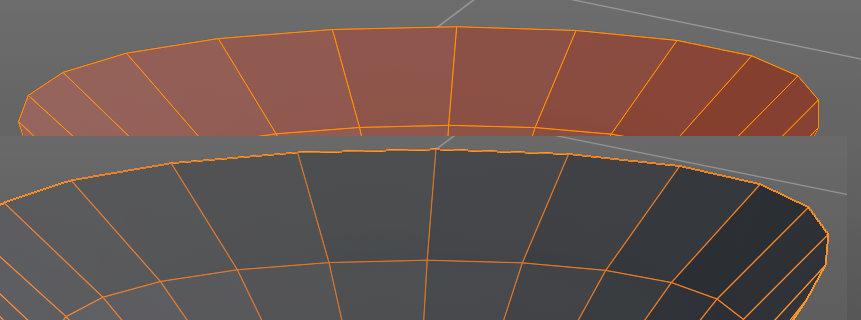Tagged: interface
- This topic has 5 replies, 2 voices, and was last updated 3 years, 5 months ago by
 BFA-Reiner.
BFA-Reiner.
- AuthorPosts
I’ve got 2.79, 2.83, 2.9x installed on my system (MacBook / BigSur).
I’m new to Apple, used Windows, as well as Linux.
I say that to say that I’m not averse to new (or different). It’s why I hold out hope for BFA.
I like the clean interface, that it’s “for Artists” which suggests with me in mind.
My sticking points:
1) I’ve grown up with right click on Blender. Counter-intuitive thought it may be. I’m used to it.
Don’t see an easy way to readjust navigation to that.2) I’ve got a ton of addons. With most versions of Blender there’s an option to pull over the previous version’s configuration. I fully understand that’s got some caveats / exceptions with BFA. That being said, having to re-install each addon and manually restore my quick favorites impresses me as a ROYAL pain.
Is there some way to do that and still largely maintain the look and feel of BFA?
I’m not seeing it.
To be fair, I just downloaded, installed it, haven’t used it nearly as much as I might like and these things are getting in the way of that.
3) Blender for me has been Tab – Edit mode. I Tab. Nothing happens.
Shift A (doesn’t) add an object. Looks nice. Dead in the water at this point.
I’m thinking not just a new interface with all the bells and whistles but, how to migrate from an existing system that maintains the functionality of the old system integrated into the new bells and whistles of BFA.
Short of that, it’s nice to look at but, beyond that, I’m not doing much else.
It’s like buying a new car, where everything has been moved, changed, renamed, redesigned.
Looks nice, but so far, impractical for my purposes.
Is there a video for this? Or some helpful hints / suggestions?
Thanx
Hi unkerjay,
Let’s see if i can answer some of your questions here.
Bforartists was never meant to act and behave like Blender. It is not Blender, it is Bforartists. And when you are used to Blender then it is of course like buying a new car where everything has moved. It is in fact a different car 🙂
The Bforartists keymap is not this dramatically different. Mainly the navigation is setup so that you only need the mouse for navigating. Plus a few other minor adjustments like the tab key, or that we use wer instead of grs keys.
But when you struggle with the Bforartists keymap, then you can easily switch to the Blender keymap. It can also be set to select with right mouse, wich is not this easily possible with the Bforartists keymap. The improvements at the panels and menus remains though. And quite a few things are not where you know them from Blender. Or not longer there at all. There is a general rule of thumb: textmenus and tools at the left side, options and settings at the right side.
We don’t tab. We jump directly to the right mode with the right hotkey. 1 is Object mode, 2 is Edit mode, and so on.
We have a bunch of learning videos linked from within Bforartists in the Help menu.
https://www.youtube.com/watch?v=sZlqqMAGgMs&list=PLB0iqEbIPQTZArhZspyYSJOS_00jURpUB
We also have a complete manual that is really fully searchable here: https://www.bforartists.de/bforartists-2-reference-manual/
And we have a highly active discord server where you might get the help that you need!
I hope this helps you with your first steps in Bforartists 🙂
Kind regards
ReinerAttachments:
This is my signature. You can change your signature in the profile
Ah, forgot the installed addons. At Windows they are stored in the appdata directory. You could try to copy them over from Blender to Bforartists.
At my pc it’s
C:\Users\YOURUSERNAME\AppData\Roaming\Blender Foundation
C:\Users\YOURUSERNAME\AppData\Roaming\Bforartists
This is my signature. You can change your signature in the profile
Also, Edit vs Object mode. Look at the top edge. Smooth in Edit mode. Jagged in Object mode.
Normal? or Odd?

Thanx for the info.
Looked in “Applications Support” under Finder on the Mac.
Copied over from 2.91 to BFA (Modeled after 2.91 A). That got everything moved over.
Still doesn’t reflect all the Addons installed when I check the preferences.
Also, no Quick Favorites. Not sure how to fix that either.
Scratch that. Copied over User Prefs. Closed and Reopened BFA. Addons and Quick Favorites back now.
Yay \o/
The display issue is best reported to Blender devs. But i will also have a look if this is some setting. Thanks for the report 🙂
This is my signature. You can change your signature in the profile
- AuthorPosts
- You must be logged in to reply to this topic.