Plugin Database
This Section is for add-ons in Bforartists Version 1! The Add-ons from Blender 2.80 and higher works well in Bforartists 2. We have no reports about incompatible add-ons so far.
Note that Bforartists is mostly compatible to all Blender add-ons that works in Blender, specifically with the Blender Master builds (daily). So head over to the Blender add-on list or the Blender Wiki when you are in search of a useful add-on. When you find a plugin that does not work in Bforartists, but works fine in Blender, then please send it to us so that we can fix it as soon as possible. You can for example attach it in the forum of the Discord server.
blenderaddonlist.blogspot.co.uk/
Note also that most add-ons listed on this page here are already included into Bforartists. Most of them are just not activated. So no need to redownload and reinstall it. You can find them in the User Preferences in the add-on tab.
Bforartists ready add-ons
Some add-ons needs a fix so that they work in Bforartists. It’s in the very most cases because those add-ons tries to register to menus that does not longer exists in Bforartists. This page here explains the differences between the Blender and Bforartists versions. And points you towards the new menu locations.
We at Bforartists merge always the code that comes from the master from the Blender repository. Unfortunately the Blender developers make a release version branch at one point, and continue to develop the release version at this branch instead of the master. And so the code differs between the master and between what they release as a new version.
This is normally no problem. But this time the Blender master code that we have used for Bforartists 1.0.0, in the Blender 2.79 line, already had some changes regarding Blender 2.8. And this affects some add-ons in our Bforartists 1.0.0 release. Some simply refuses to work. It’s not many. But there is the one or another add-on affected.
We have unfortunately not noticed this problem. And now it is too late. We cannot develop backwards. Hopefully the add-ons in question will work with Blender 2.8 again. Sorry about the issues.
INCLUDED THIRD-PARTY ADD-ONS
Xray Weight Paint – by Blenderboi
Bforartists Brush Panel – by Iyad and Draise
Bforartists Default Asset Library – by Draise
ADD-ONS WITH ISSUES
The following add-on/s have some issues or limitation.
Renderman for Blender , before Bforartists 0.92 – renderman.pixar.com/view/renderman4blender – The add-on loads, you can set up everything, but crashes often to desktop when you start to render. Turned out that this is a add-on problem. The fix can be found here: github.com/prman-pixar/RenderManForBlender/pull/560/files . And i think we can expect the fix to appear in the official release at one point. Until that we will keep this note here.
Blender Light Studio, Camera Calibration pvr, Chocofur Model Manager For Blender – These add-ons require a so called extensions_framework that is missing in Bforartists due the fact that Blender makes a difference between Master and Release version. In Blender 2.79 this framework exists. In the master from the same time not. And so it is missing in Bforartists 1 too. But you can download the missing framework here:
www.bforartists.de/data/addons/extensions_framework.zip
Place the zip file in BFORARTISTS_SETUP_DIRECTORY/2.79/scripts/addons/modules/ , and then extract it there.
It may happen that some other add-ons that did not work before will work again by this, too.
ADD-ONS THAT DON’T WORK
Here the current list:
Destructive Extrude 0.8.9 with Bforartists 0.9.6. It installs and starts fine. But throws an error when used. It’s a commercial add-on. And there is unfortunately nothing that we can do here. gumroad.com/l/cQjUX
Renderman for Blender in Bforartists 1.0.0 – renderman.pixar.com/view/renderman4blender – You cannot acivate it. It throws an error.
Add-ons that can’t be activated at the moment. Please note that Bforartists is based on the Blender Master. Which differs from the Blender release version 2.79b:
Auto Face Map – Throws an error in Blender too
Magic UV – No idea where the problem is. It works in Blender, but refuses to start in Bforartists.
Armory 0.4, the add-on version – The add-on loads fine, but you can’t access the Node editor part of it.
Lightarchitect – Gives errors to the users. It’s a commercial add-on, so we can’t even check for the error. Add-on is no longer available.
When you have an add-on that refuses to work, then please contact us, and we will have a look at it. But note that this will not mean that we will develop or maintain this add-on then. Just that we try to get it to work in Bforartists if possible.
INCLUDED THIRD-PARTY ADD-ONS
Xray Weight Paint – by Blenderboi
Bforartists Brush Panel – by Iyad and Draise
Bforartists Default Asset Library – by Draise
Adds a default library with complementary assets that you can use from the Asset Browser Editor.
INCLUDED MODIFIED ADD-ONS
These add-ons have some modifications so that they work in Bforartists. Normally we take care that add-ons from Blender works in Bforartists without any further modifications. This means that we even keep no longer needed menus for it. Like the Add menu, which is now located in the tool shelf just for the add-ons . But in very rare cases this is not longer possible. Like for entries in the Specials menu, which we have removed. And in this case we modify the add-on instead.
These add-ons are already included in Bforartists. You just may need to activate it in the add-ons section in the User Preferences. The download is just of interest for those who want to compare the changes with the original versions.
Enhanced 3D cursor
Tiny CAD
Easy Lattice
Looptools
The original script adds a menu entry in the Transform Orientations, which does no longer exist in Bforartists since it is a double menu entry. The buttons are now in the 3D Cursor Tools panel.
This Script is included in Bforartists!
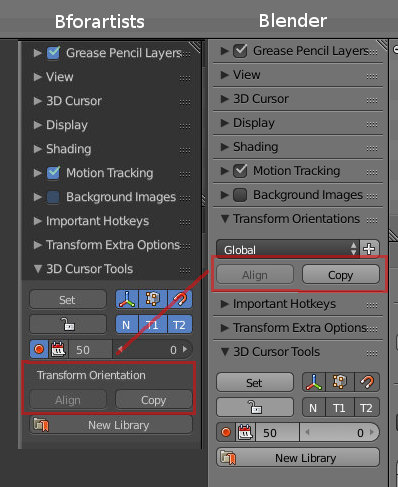
The original script adds itself into the Specials menu. This menu cannot be called with the Bforartists keymap. It is made of double menu entries. The menu is now in the Tool Shelf in Edit mode.
This Script is included in Bforartists!
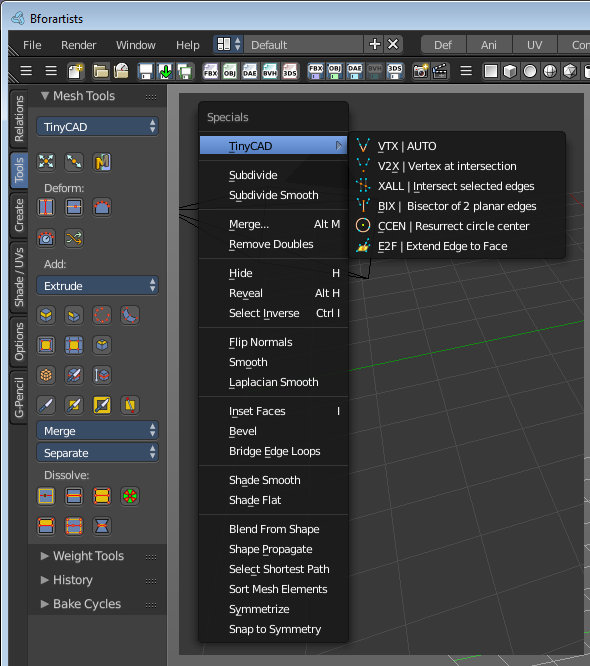
The original script adds itself into the Specials menu. This menu cannot be called with the Bforartists keymap. It is made of double menu entries. The menu is now in the Tool Shelf in Edit Mode.
This Script is included in Bforartists!
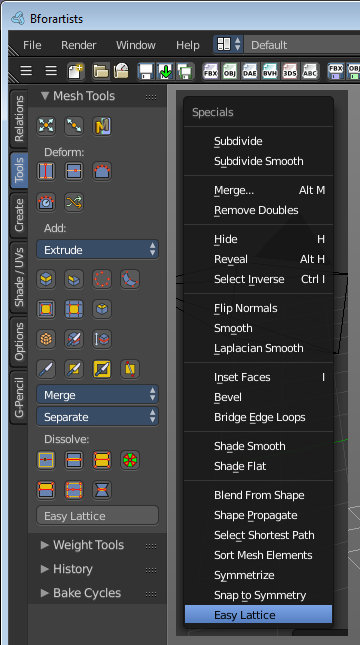
The original script adds itself into the Specials menu. This menu cannot be called with the Bforartists keymap. It is made of double menu entries. The menu is now in the Tool Shelf in Edit Mode.
This Script is included in Bforartists!
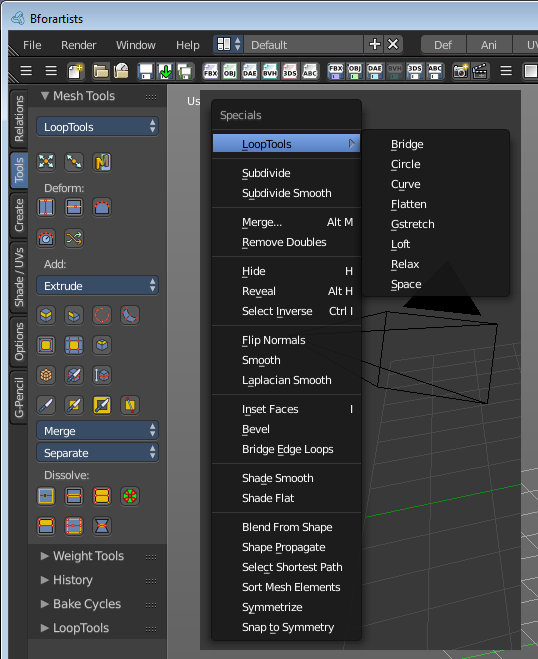
You can help. Just register, and write a pm to the admin so that he can change your account to a developer account. Every help is welcome.
See also here: www.bforartists.de/content/developer-faq