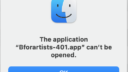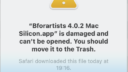- This topic has 16 replies, 3 voices, and was last updated 7 months, 1 week ago by
 digimooses.
digimooses.
- AuthorPosts
Hi.
Welcoming the new Bforartists Apple Silicon version 4.0.1. Unfortunately it is not opening at all on my 2022 Mac Studio with 32 Gb of unified memory. Blender 3.6 & 4.0.1 work ok.
Apple M1 Max
MacOS: Sonoma 14.11.
This post has received 1 Likes.Attachments:
Many thanks for the report. I’ll forward it.
Mh, i have uploaded it to the webpage, and what i did was to rename the app inside the zipfile and repack it at Windows so that it contains the version number in the file name. Maybe this is the problem.
Could you please test if this version here works for you? This was the original file https://cloud.bforartists.de/index.php/s/8RBz9raAPAZ2rZq
This is my signature. You can change your signature in the profile
Hi digimooses
have you tried the control click method of opening the app? That sounds like the usual Mac security protection for unauthorised apps.
see:https://support.apple.com/en-au/guide/mac-help/mh40616/mac
cheers
Hi Shaley.
I know your trick. It didn’t help. The error was the same.
Reiner.
I downloaded your “original” file. It didn’t open either. OS suggested to move it to the Trash. So I guess this was an improvement at some level, because the OS was thinking of it for awhile.
Next I did with the good old “xattr -cr” -operation for the app, and that helped. Now it opens.
Thanks.
So a file attribute problem. Many thanks for investigation.
This is my signature. You can change your signature in the profile
Hi Shaley.
I know your trick. It didn’t help. The error was the same.
Reiner.
I downloaded your “original” file. It didn’t open either. OS suggested to move it to the Trash. So I guess this was an improvement at some level, because the OS was thinking of it for awhile.
Next I did the good old “xattr -cr” -operation for the app, and that helped. Now it opens.
Thanks.
Many thanks. What does xattr -cr exactly do. I have no mac. But i remember that attributes at Linux usually has something to do with permissions. Maybe this is our problem?
This is my signature. You can change your signature in the profile
Hi digimooses
glad you got it working and clearly it is an issue beyond my simple fix suggested solution.
like Reiner, I am wondering what the exact problem was. I originally compiled the software for my Mac studio m2 and, when I provided it, thought the resulting app could just be opened on any Mac. Is it a permissions problem (or other) and can you suggest a way around it? We would like the build to be simply opened to anyone.
thanksHi Shaley.
Sorry about the delay on answering this.
I just noticed your post. For some reason I am not getting any emails of the replys, althought I made a tick on the box. I am just a user. My experience of UNIX systems is from the nineties, when Silicon Graphics was the hottest system on the market. So I have no idea what is causing this problem. I just read from somewhere about the xattr -cr command. It has now worked two times with Bforastists.
Hopefully you can fix the problem.
So still an issue -.-
Many thanks for the report. And sorry for not getting an email at your reply. I fear our forum system has a problem here, which i was never able to catch.
This is my signature. You can change your signature in the profile
Hi digimooses
The issue seems to be with the Mac security system
if you move the downloaded app from the download folder to another folder on the hard drive (usually the application folder) before launching it for the first time and then launching it from there, it should open without issue.
This move validates the download to the OS and sets permissions to open the app. Or should.
Any feedback most welcome.hope this helps.
Hi Shaley.
Downloaded BFA Apple Silicon version, and it is version 4.0.2. 👍
Unzipped and moved it to Application Folder. It did not open. Moved the Zipped data to Application Folder and unzipped it there. Same error. “Bforartists 4.0.2. Mac Silicon.app” is damaged and can’t be opened. You should move it to the trash.
The other problem I noticed with the 4.0.1. is Plasticity Blender Link. It works on Blender, but not on Bforartists. On Bforartists the addon recognizes the Platicity model, but will not import it in.
Did the xattr -cr to Bforartists 4.0.2 Mac Silicon.app, and now it works. It has the same file import -problem with Plasticity as version the 4.0.1.
Attachments:
Hi digimooses
thanks for reporting all that back – very helpful. although what is going on has me stumped.
I thought it was a security issue related to permissions that should be solved by moving it as the OS recognises the user has moved the app deliberately and thus deactivates the security watchdog. But apparently not.
will keep looking for a fix but appreciate you following up, helps to find the right track.
cheersHi again digimooses
please have a look at this article, I think it may have the solution.
additional to making sure the App Store and identified developers option is ticked, just check the files and folders tab to see if bfa is listed and has permission to access the various volumeseffectively all this should accomplish what you command line did, but once registered, you shouldn’t have to do it again
cheers s
Hi Shaley.
I checked the link you shared. Thank you.
However, It did not offer any help for the app opening issue, since the error was as in the screendump I shared earlier. I was not able to see any “Open Anyway” -button on my Privacy & Security settings either.
Hopefully you can solve the problem in the future. From now on I will still carry on with Blender, since I have a lot of other things to configure and test. Crowdrender Network Rendering is one of my focusing areas. For some reason it started to sync on both Blender and BFA just today. Before it didn’t.
- AuthorPosts
- You must be logged in to reply to this topic.