The things you would have to change (per editor) is “Select”. So filter ALL the “select” operators. You will get all the listings, and they won’t tell you which is add or subtract, but there will be terms like “extend” and others inside the operators. If you open each with the hotkey modifiers in the list from the filter per editor/mode, you can then tell what they do and how you want.
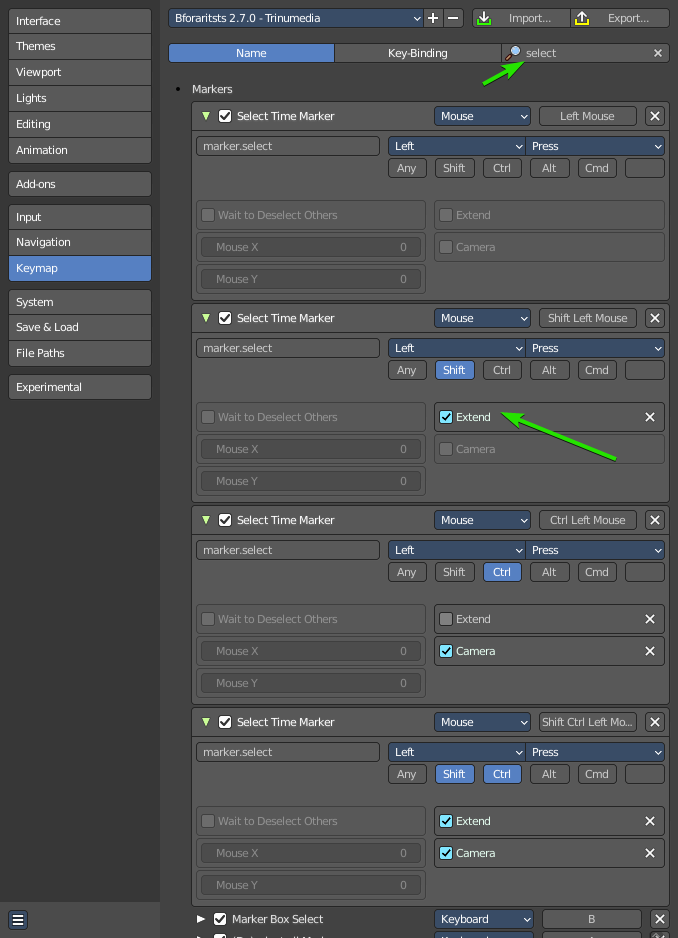
But as mentioned, the hotkey manager system is still really bad. Blender devs have nodded that it needs to be fixed, but the tasks are not slated for releases in the near future. So.. you will have to do this manually, as it has no conflict testing, it has not global hotkey overriding (change select in one, it changes all instances of it), and it creates a bit of a mess if not careful.
But the filter should help you to figure out how they are programmed, and how to change them.
:dance: