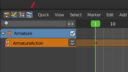Tagged: animation
- This topic has 5 replies, 2 voices, and was last updated 3 years, 2 months ago by
 BFA-Reiner.
BFA-Reiner.
- AuthorPosts
 frostymm
frostymm- Posts 3
Trying this out, so far I like the UI a lot better. I have an FBX with many animations in it and in Blender 2.81 – 2.91 I was able to switch between them all through the “action editor” window. I don’t see that window in this. How do I access the rest of my animations?
 frostymm
frostymm- Posts 3
haha, kind of wish I could delete a topic. It’s basically in the same spot, I’m just a big dummy and got confused.
Would still love to know the process for how to handle collections of animations for a single mesh though!
Hi frostymm,
No problem. It takes a while until you arrive when you come from Blender. I guess you mean the toggles at the top to switch to other animation editors 🙂
I’m a bit lost though what exactly you want to achieve. It’s been a while that i have animated anything useful, sorry.
Kind regards
Reiner
Attachments:
This is my signature. You can change your signature in the profile
Just that i have mentioned it. You can reveal the editor type menu to show like in Blender too. Right click into the header, and choose hide editor type menu.
We have hidden it away since it adds visual noise, and has not this much use when you have the four buttons to switch between the animation editors anyways.
Attachments:
This is my signature. You can change your signature in the profile
 frostymm
frostymm- Posts 3
what exactly you want to achieve. It’s been a while that i have animated anything useful, sorry.
I’m making game animations for one character which means one model but many animations. And my process is referencing and copying poses from animations I’ve already finished and then tweaking them when making new animations. Like if I’m making an attack animation, I need to start with the first frame being from the idle animation. Or if I’m making an animation where he needs to jump at all, I’d start with some poses from the default jump animation I’ve already made.
Basically it’s just convenient to be able to switch between and copy/paste from all my animations that I’ve currently got. But I still haven’t gotten so far in learning blender that I know how to export only the animations that I need. I actually haven’t even tried making a new animation yet at all. (It was hard enough just to get them loaded into the scene)
Yes, the matter is a bit complicated.
When i made my games i basically made one big animation with all animation sequences, and exported it as one file. And in Unity i imported it and splitted up the animation sequences by typing in the start and end values of the single animation sequences. This should still be possible. It’s too long ago though, over 10 years, i have forgotten the details. And it was in Unity 3 and 4. So i cannot really help you out anymore with indepth explanations. And i don’t even know if we talk about Unity here.
Nevertheless , here is a short video that shows the needed steps with Unity 5 and Blender 2.80. Means this should work the same way in Bforartists 🙂
https://www.youtube.com/watch?v=ysl0qYq5p9w
This is my signature. You can change your signature in the profile
- AuthorPosts
- You must be logged in to reply to this topic.