- This topic has 16 replies, 4 voices, and was last updated 6 years, 1 month ago by
 davis.
davis.
- AuthorPosts
I have an issue with HDRI it`s appears blurred, but I want to turn it off. Can’t someone show the switch to turn it off?
Hey,
What exactly do you want to turn off? The blurriness or the HDR?
Some more information would be helpful.^^ … Where do you experience that it is blurred? In the background or in a reflection?
If it´s in the background it should not be blurred unless you purposly set it to be, or maybe the HDRI you are using is simply too low resolution? Did you try a different HDRI? – If it is blurred in the refelection then you can adjust the “Roughness” in the material node to change how blurry the reflection should be.
In the render mode my HDRI appears blurred.

but I want to see it clear. Not blood!
Just curious, how big is your hdri image? What is the resolution?
it is 11500×5750
I use jpg, hdri width smaller resalution same thing.
Hm, that should be big enough. Does it work in Blender?
Yes it works. But it`s dont work in my BFA i dont understund why. Blender blend file woks in BFA, but BFA blend file dont work Blender. Looks like some parameter is on what makes HDRI blured, but cant find it.
Blend files BFA & Blender.
HDRI from https://hdrihaven.com/hdri/?h=delta_2
That is strange, when I open the BFA file you provided, it works just like it should without any modification.
But it looks like a projection issue of the HDRI in your animation. What is set for the HDRI vector in the scene where this is happening?
Default
Yes looks like i have some setting turn on or off. i just turned off LoadUI from Blender Blend file and ir worked.
Ah, it´s a simple fix I believe. – Just press Numpad5 to toggle out of orthographic mode.

Edit: That´s a funny monkey by the way, looks cool with the added tongue and teath.^^
WOW. you blow my mind.

So simple.
Hehe, somtimes it is.
 – Now I am curious to see what you do with that monkey?
– Now I am curious to see what you do with that monkey?monkey will stay like test obj, Monkey is free asset for blender.
Glad you got it solved

- AuthorPosts
- You must be logged in to reply to this topic.