Tagged: menu
- This topic has 4 replies, 2 voices, and was last updated 3 years, 7 months ago by
 paladinqp.
paladinqp.
- AuthorPosts
Please help, how change extrude menu, vertex menu like vanilla version of blender? Extrude menu was returned with a replacement space_view3d.py from blender 2.83, but other menus dont know how return or change.
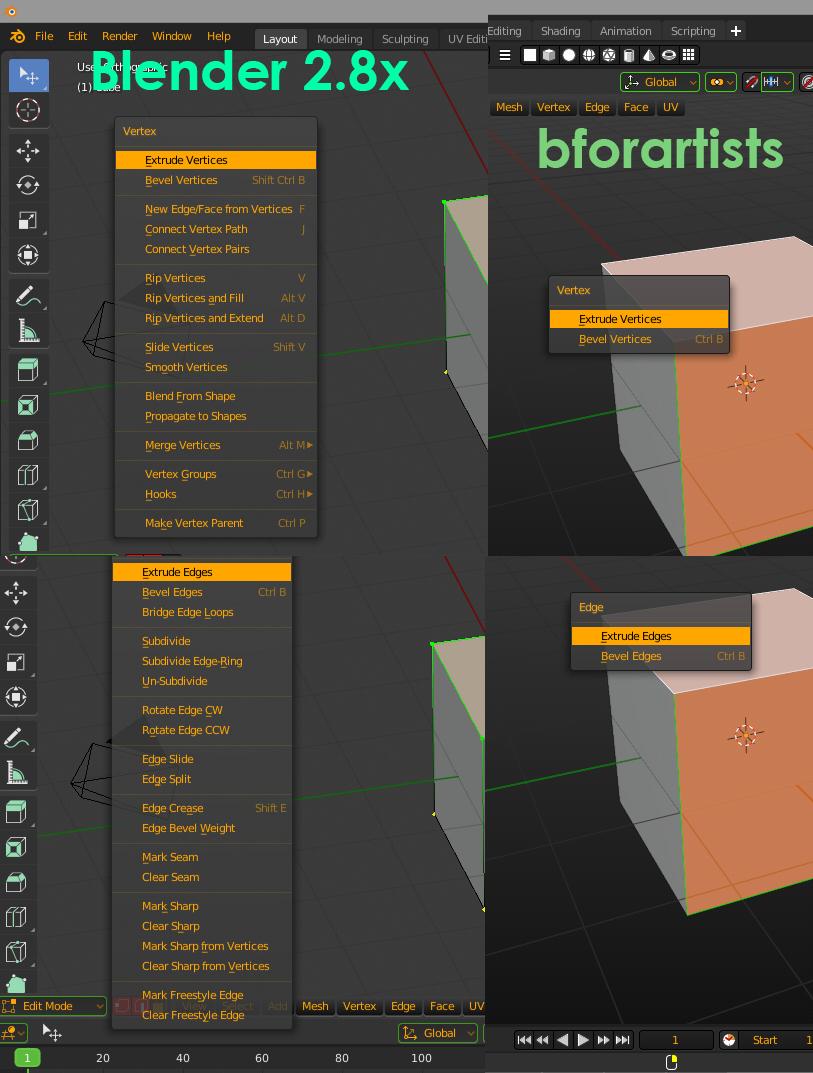
Hi paladinqp,
I am currently a bit lost where you get these menus from. Do you call this menus with a hotkey?
In general, our menus are a bit different. We have removed lots of redundant entries. One location is usually more than enough for a tool. And so our edge, vertices and faces menus are much slimmer.
Kind regards
Reiner
Attachments:
This is my signature. You can change your signature in the profile
installed again, everything works), but how to change the menu? For example, how to remove or add functions. For example- in the menu extrude add Extrude Along Normals, Extrude Individual Faces, in edge menu – Select Boundary Loop, Select Loop Inner-Region. On the Internet, I did not find anything on this issue, so I do not know which files and lines to change. Or it’s easier to make a custom menu …
You would need to modify the python files for that.
Have a look in the 2.91\scripts\startup\bl_ui folder . There you will find files like space_view3d.py. In Bforartists hover over the menu, and have a look for the Python term. This term is the name of the class that contains the menu.
Open space_view3d.py and search for this class.
Hope that helps a bit.
Kind regards
Reiner
This post has received 1 Likes.Attachments:
This is my signature. You can change your signature in the profile
Thank)
This post has received 1 Likes.- AuthorPosts
- You must be logged in to reply to this topic.


